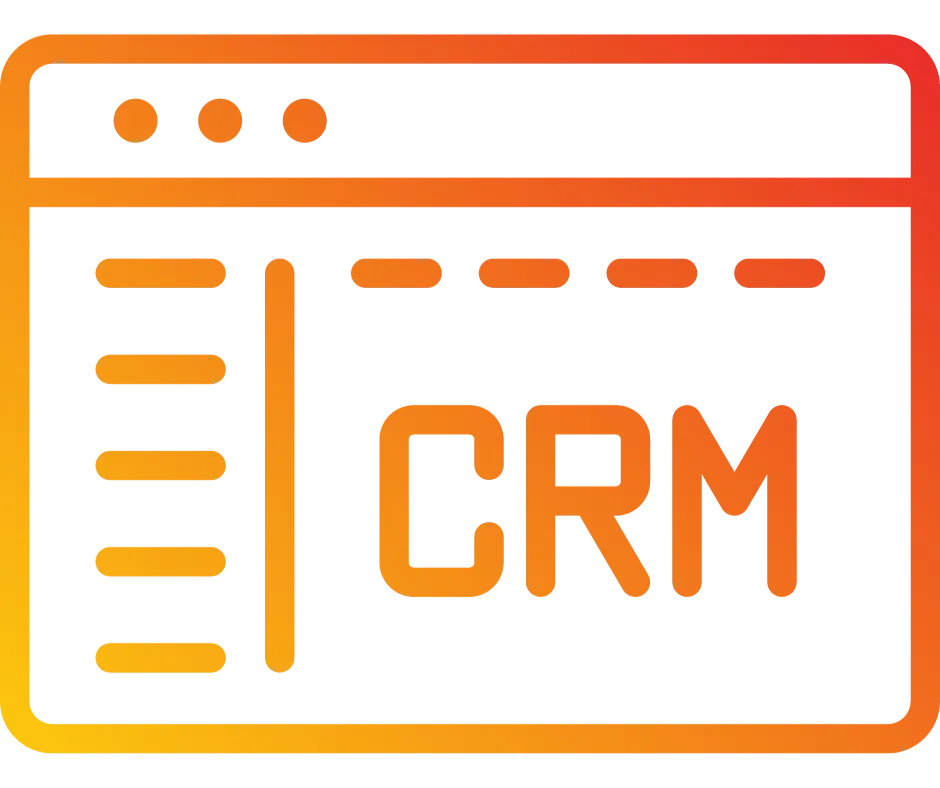
Email Campaign Statistics
This article will explain the importance of tracking your email campaign statistics. By understanding what is working and what is not in your campaigns, you can improve your marketing efforts and get a better return on your investment.
How to Access the Campaign Statistics Dashboard:
Navigate to the Marketing tab.
Hover over the Emails section and go to Campaigns.
Click on the Statistics section under Campaigns.
The dashboard provides a variety of insights into your email campaign performance, including:
Conversion Summary: This shows you how much revenue you've generated, the average order value, the order rate, and the total orders.
Engagement Summary: This displays the number of emails delivered, opened, clicked, and orders placed.
Open Rate: This is the percentage of recipients who opened your email.
Unsubscribed: This indicates the number of people who unsubscribed from your email list.
Click-Through Rate: This is the percentage of recipients who clicked on a link in your email.
Emails Sent: This is the total number of emails sent.
Top Performing Emails: This shows the emails that generated the most revenue.
Date Range Selection:
You can select the date range for the statistics from the options available at the top of the dashboard:
Last 7 days
Last 30 days
Current Week
Settings:
You can access various settings by clicking on the gear icon at the top:
Attribution:
You can choose the custom number of days for which you want to view statistics.
Attributed Window: Select the maximum of 60 days to view statistics.
Attributed to: Decide whether to see stats for all campaigns or only those with products added.
Sender Preferences:
Set the sender email and the recipients.
Fonts:
Select from available fonts or Google Fonts.
Detailed Insights:
Engagement Summary: This section provides detailed metrics on the number of emails delivered, opened, clicked, and orders placed from email links.
Performance Analysis: Track the performance of your email campaign over time. You can select different email statuses from the drop-down menu on the right side and track their performance through graphs and percentage metrics. This helps identify trends and allows for necessary changes to campaigns. For instance, if the open rate is declining, you might need to change the subject line or email content.
Identify Top Performing Emails: This feature highlights the top-performing emails that have generated the most revenue, helping you understand what works well and replicate successful strategies in other campaigns.
Most Recent Emails: View statistics for the most recent email campaigns sent, providing immediate insights into their performance.
By utilizing these features, you can effectively monitor and optimize your email marketing efforts, ensuring better engagement and higher returns on investment.
