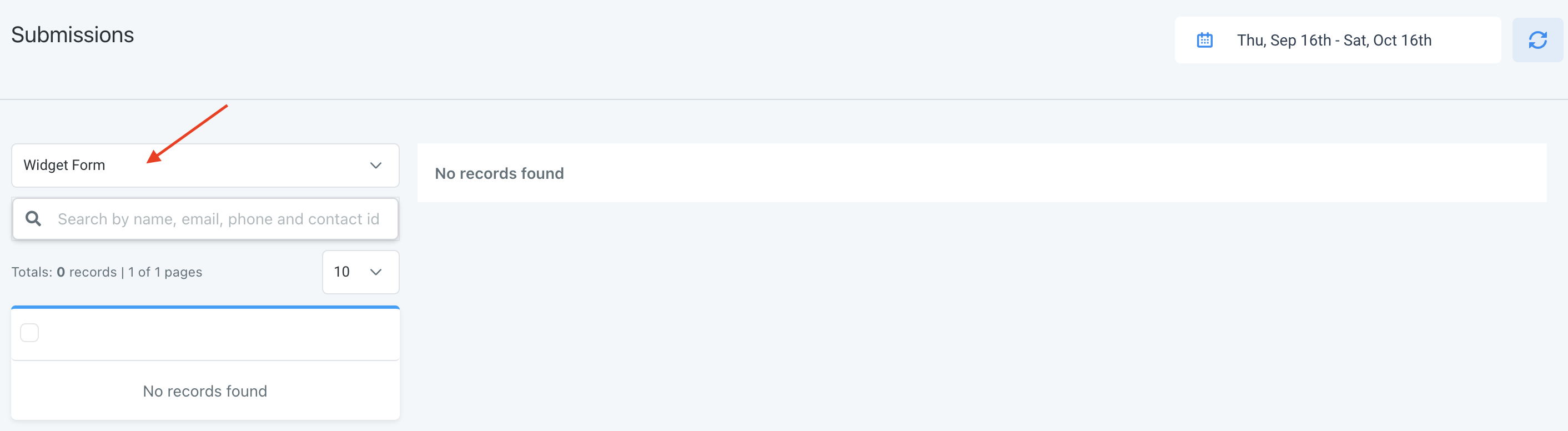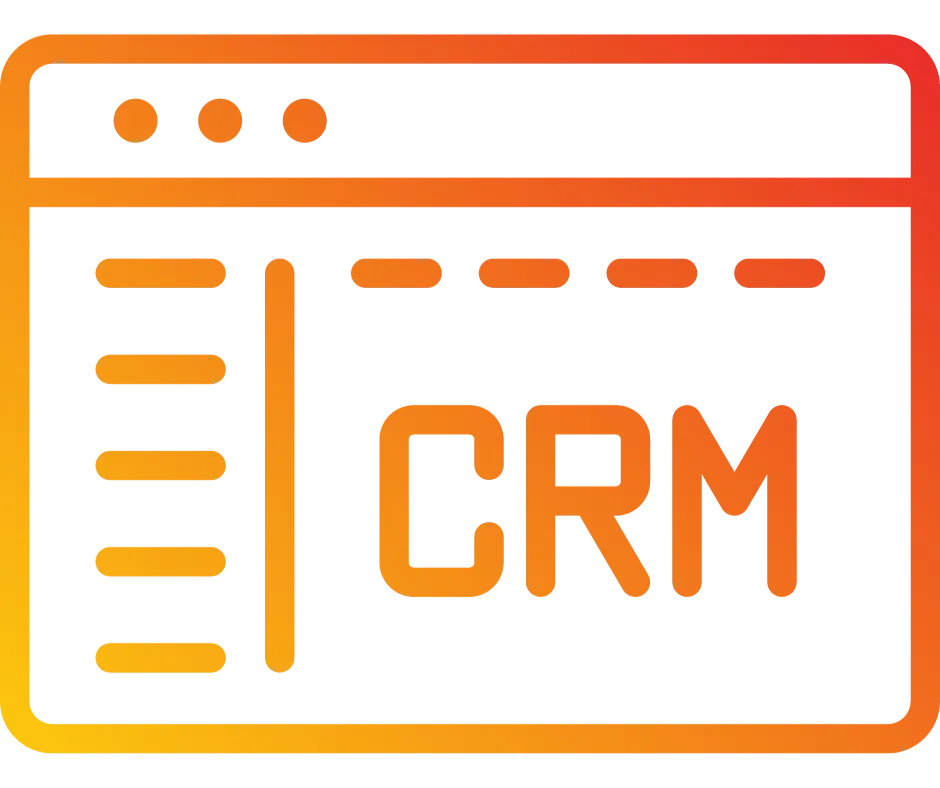
Viewing Chat Widget Submissions
Once you've created a chat widget, you may want to review what contacts are submitting into the chat widget. (If you haven't set up a chat widget, stop here and go check out our article "How To Create and Add a Chat Widget to Funnels and Websites" to create one.)
Step 1: Viewing Chat Widget communications in Form Submissions
Navigate to Forms > Submissions, and choose "Widget Form" from the dropdown menu.
Here you'll be able to view all the widget responses.
You can click into a contact to view their profile.